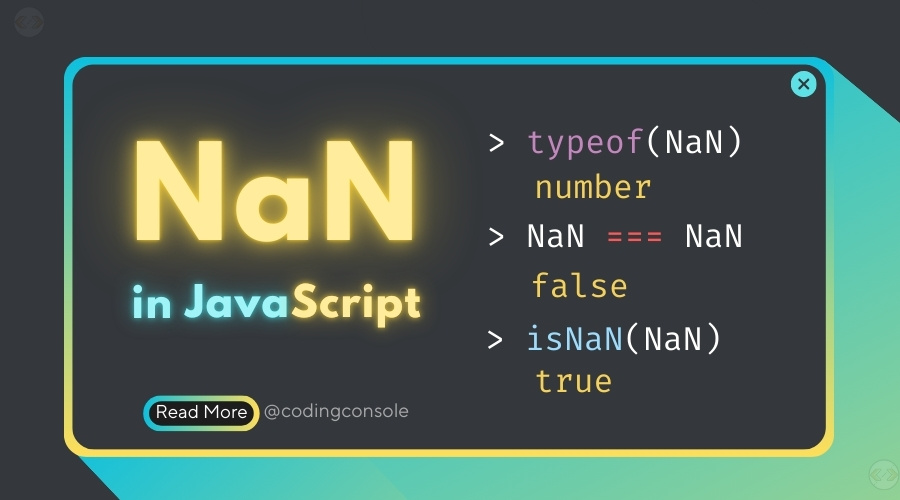What is NaN in JavaScript?
NaN stands for “Not-a-Number” and is a special value in JavaScript used to represent a value that is not a valid number. Despite its name, the type of NaN is still “number”. Besides this, NaN is a global property in JavaScript, meaning it is automatically available throughout your code without needing to be explicitly declared.
It’s crucial to understand NaN for debugging and writing robust JavaScript code. This guide will walk you through various scenarios where you might encounter NaN in JavaScript and how to handle it effectively.Understanding NaN
NaN as a Global Property in JavaScript
window, so you can access NaN directly as window.NaN or simply NaN in your scripts. The immutable nature of NaN ensures that its value cannot be altered, making it a reliable indicator of an invalid number.
//Example
window.NaN = 123;
console.log(NaN); // Output: NaN
Even though we attempt to assign a new value to NaN by setting
window.NaN = 123
The output remains NaN. This immutability ensures that NaN consistently indicates an invalid number across different contexts.
Meaning of NaN in Javascript
Using NaN (Not-a-Number) to signal an invalid number is crucial for error detection and debugging in JavaScript. When NaN pops up, it’s like a red flag waving to alert developers that something went wrong—perhaps an operation failed or the input was invalid. This immediate feedback allows developers to swiftly identify and address issues, ensuring smoother and more reliable code execution.
For Example, if a function is expected to return a numerical value but instead returns NaN, it indicates something went wrong in the computation. Developers can then implement logic to handle this scenario, such as providing a fallback value or logging an error message.
Getting NaN in JavaScript: 5 Common Cases
If your JavaScript code encounters NaN, any of the below cases may exist.- A Non-Numeric String is parsed with
parseInt. - Math operations with results that are not real numbers.
- Arithmetic operation where NaN is an operand.
- Arithmetic Operations with
undefined. - Invalid Arithmetic Operations on Strings.
1. Parsing a Non-Numeric String with parseInt
WhenparseInt is used to convert a string that does not contain a valid number, JavaScript returns NaN. This behavior serves as an indicator that the conversion has failed, facilitating more effective error handling.
//Example
let result = parseInt('salam');
console.log(result); // Output: NaN
console.log(typeof result); // Output: "number"
'salam' does not represent a valid number, so parseInt returns NaN. The typeof operator confirms that NaN is still considered a number in JavaScript, which can be counterintuitive for beginners.2. Math Operations with Invalid Results
Certain math operations can produce results that are not real numbers, resulting in NaN. A typical example is attempting to calculate the square root of a negative number. By returning NaN, JavaScript helps maintain the integrity of numerical computations and aids in effective error handling.
//Example
let result = Math.sqrt(-1);
console.log(result); // Output: NaN
The square root of -1 is not a real number; it is a complex number, specifically (‘ i ‘ the imaginary unit iota). Since JavaScript does not natively support complex numbers, it returns NaN to indicate an invalid calculation.
3. Operations Involving NaN
If any operand in an arithmetic operation is NaN, the result will also be NaN. This applies to all arithmetic operations, including addition, subtraction, multiplication, and division.
//Example
let result = 1 + NaN;
console.log(result); // Output: NaN
Adding NaN to any number results in NaN, signalling an invalid operation. This ensures that any invalid calculations are flagged, helping developers quickly identify and address issues in their code.
4. Arithmetic Operations with undefined
Performing arithmetic operations with undefined results in NaN because undefined is not a valid number. This often happens when variables are declared but not initialized, leaving them as undefined.
In JavaScript, hoisting moves declarations to the top of their scope without initializing them. Consequently, using a variable before it is assigned a value can lead to undefined which, in arithmetic operations, produces NaN(Not-a-Number).
//Example
let num1 = 10;
let num2; // num2 is declared but not initialized, so it is undefined
let result = num1 + num2; // Performing arithmetic operation with undefined
console.log(result); // Output: NaN
In this example, num2 is declared but not initialized, so its value is undefined. When num2 is used in the arithmetic operation num1 + num2, the result is NaN because undefined is not a valid number.
5. Invalid Arithmetic Operations on Strings
When performing arithmetic operations on strings in JavaScript (other than addition), the result is NaN (Not-a-Number). Here’s why:
- Addition Exception:
The+operator behaves differently with strings. Instead of numeric addition, it concatenates them.
For example'Hello, ' + 'world'results in'Hello, world'. - Other Arithmetic Operations:
For all other arithmetic operations (such as subtraction, multiplication, or division), JavaScript expects numeric operands. When A non-numeric string is used in these operations, JavaScript cannot perform the calculation, leading to NaN.
For example'ab' / 9results inNaNbecause dividing a non-numeric string by a number is invalid.
console.log('abc' * 5);
// Output: NaN (Multiplication with a non-numeric string)
console.log('xyz' - 3);
// Output: NaN (Subtraction with a non-numeric string)
console.log('hello' % 2);
// Output: NaN (Modulo operation with a non-numeric string)
The reason lies in JavaScript’s type coercion rules. When you use the addition operator with strings, JavaScript implicitly converts non-numeric strings to strings and concatenates them. However, for other arithmetic operations, JavaScript strictly requires numeric operands. Attempting to divide or multiply a string by a number doesn’t make sense mathematically, so JavaScript returns NaN to indicate an invalid result.
So, next time you encounter NaN, remember: it’s JavaScript’s way of saying, “This math? Nope, not on my watch!😜
How to Check for NaN in JavaScript
JavaScript provides two functions to check for NaN:
isNaN() and Number.isNaN()
Both of these functions can be useful for validating input and debugging. However, understanding the difference between the two is crucial for accurate checks.
1. Checking for NaN with isNaN()
isNaN(value) checks if the parsed value is NaN and logs a message if it is. However, isNaN() has a quirk: it first converts the value to a number, which can lead to unexpected results.
//Example
console.log(isNaN('hello'));
// Output: true
When you use isNaN('hello') in JavaScript, it attempts to convert the argument (‘hello’) to a number. However, since ‘hello’ isn’t a numeric string, the coercion fails. JavaScript then concludes, “You’re not a number—must be NaN!” And that’s why isNaN('hello') returns true
2. Checking for NaN with Number.isNaN()
Number.isNaN() is a strict method—it doesn’t perform type coercion. Instead, it checks if the provided value is precisely NaN (the special “Not-a-Number” value). Therefore, debugging with Number.isNaN(), you’re in safe territory because it doesn’t perform any type coercion.
//Example
console.log(Number.isNaN('hello'));
// Output: false
console.log(Number.isNaN(NaN));
// Output: true
When you call Number.isNaN('hello'), JavaScript doesn’t try to convert ‘hello’ to a number. Instead, it directly checks whether it’s precisely NaN.
But ‘hello’ is not NaN. It’s not even a number. So, Number.isNaN(‘hello’) evaluates to false.
NaN in JavaScript Arrays:
NaN behaves differently in arrays, and checking for its presence requires specific methods like includes(). The includes() method correctly identifies NaN values in an array, which can be particularly useful when working with datasets where NaN might signify missing or corrupted data.
//Example
let arr = [1, 2, NaN, 4];
console.log(arr.includes(NaN)); // Output: true
NaN in JSON:
JSON (JavaScript Object Notation) is a lightweight data interchange format that’s easy for humans to read and write and easy for machines to parse and generate. It’s commonly used for transmitting data between a server and a client in web applications.
NaN (Not-a-Number) values are not valid in JSON. If you try to serialize an object containing NaN, it will convert to null.
//Example
let obj = { value: NaN };
let jsonString = JSON.stringify(obj);
console.log(jsonString);
// Output: {"value":null}
NaN to JSON, JavaScript replaces NaN with null. This behavior can impact data integrity, especially in applications where the distinction between NaN and null is significant.Potential Pitfalls with isNaN()
The isNaN() function can produce misleading results due to its coercion behavior, where it first converts the value to a number. This might lead to unexpected outcomes.
//Example
console.log(isNaN('123abc'));
// Output: true
console.log(Number.isNaN('123abc'));
// Output: false
isNaN('123abc') returns true because the string '123abc' is coerced to NaN during the check. This coercion happens because isNaN() first tries to convert the input to a number, and since '123abc' cannot be converted to a valid number, it results in NaN.
However, Number.isNaN('123abc') correctly identifies that this string is not NaN without coercion, providing a more accurate result.Performance Considerations
In performance-critical applications, excessive or unnecessary checks for NaN can negatively impact performance. This is particularly important in scenarios like high-frequency trading platforms or large-scale simulations, where every millisecond counts. Frequent checks for NaN can slow down the system, leading to delays and inefficiencies.
//Example
for (let i = 0; i < largeDataSet.length; i++) {
if (isNaN(largeDataSet[i])) {
// Handle NaN value
}
}
isNaN() checks are excessive. While such considerations may not be essential for beginners, they highlight the importance of being mindful of performance in complex systems.Edge Cases with NaN
Edge cases are scenarios that occur at the extreme ends or boundaries of operational parameters, often revealing unexpected behavior in software.
NaN is unique in JavaScript because it doesn’t behave like other numbers or special values. For instance, NaN is not equal to any value, including itself, and any comparison involving NaN (like less than, greater than, or equal to) will always return false.
This uniqueness makes NaN a frequent subject in edge cases, especially when dealing with data validation, mathematical computations, or type coercion.
//Example
console.log(NaN < Infinity); // Output: false
console.log(NaN > null); // Output: false
console.log(NaN == undefined); // Output: false
NaN < Infinity, returns false becauseNaNis not a number and does not follow the usual rules of numerical comparison. In JavaScript, any comparison involving NaN will always returnfalse.NaN > null, returns false because NaN does not behave like a number. When comparing NaN with null, the result isfalsebecause NaN is not greater than any value. JavaScript treats NaN as incomparable, so any relational comparison with NaN will return false.NaN == undefinedreturns false. The equality operator(==)checks for equality, but sinceNaNis unique in that it is not equal to anything, including itself, the comparison returns false.
Common Pitfalls and Best Practices
To avoid issues with NaN in JavaScript, it’s important to follow best practices and be aware of common pitfalls:
Avoiding unintended NaN results:
- Validate inputs before performing arithmetic operations:
Ensure that inputs are valid numbers to prevent NaN from appearing in calculations. - Use Number.isNaN() for accurate NaN checks:
This method provides a reliable way to check for NaN without the risk of type conversion errors.
Real-World Examples
//Example
function validateInput(input) {
let value = Number(input);
if (Number.isNaN(value))
{console.log('Invalid number');}
else {console.log('Valid number');}
}
In this example, the function validateInput converts the input to a number and checks if it is NaN. If it is, the function logs ‘Invalid number’; otherwise, it logs ‘Valid number’. This approach ensures that only valid numerical inputs are processed, preventing errors in the application.
Conclusion
Understanding NaN and the scenarios in which it appears is essential for debugging and writing effective JavaScript code. Always validate your input and be cautious of operations that might produce NaN. By using Number.isNaN() and being aware of the common pitfalls, you can handle NaN gracefully in your applications.
Key Takeaways
- NaN Definition: NaN stands for “Not-a-Number” and is used to represent invalid numerical results.
- Common Scenarios: There are several scenarios where NaN can occur, including parsing non-numeric strings, invalid math operations, operations involving NaN, arithmetic with undefined, and invalid string operations.
- Validation: Use Number.isNaN() to check for NaN values and handle them appropriately in your code.
- Robust Coding: Understanding and managing NaN in JavaScript will help you write cleaner, more robust JavaScript code.